Website personalization is now a buzzword — from big company boardrooms to early stage startups. Gone are the days when businesses only needed a well-designed website and regular content to engage visitors.
Consumers now expect brands to go the extra mile to make their shopping experience unique. The primary way for businesses to create experiences that resonate with their clients individually is by personalizing their websites.
This guide will discuss everything you should know about website personalization and how to get the best results.
What's website personalization?
Personalization is the process of creating tailor-made experiences for each specific user who visits a website. You can build these experiences using the information you gather about each visitor, such as browsing behavior and demographics.
Rather than providing a single, broad, and generic experience for every individual, website personalization allows you to make your site more appealing by anticipating their needs and providing relevant information.
Create and publish personalized experiences without replacing your CMS or over-relying on your developers.
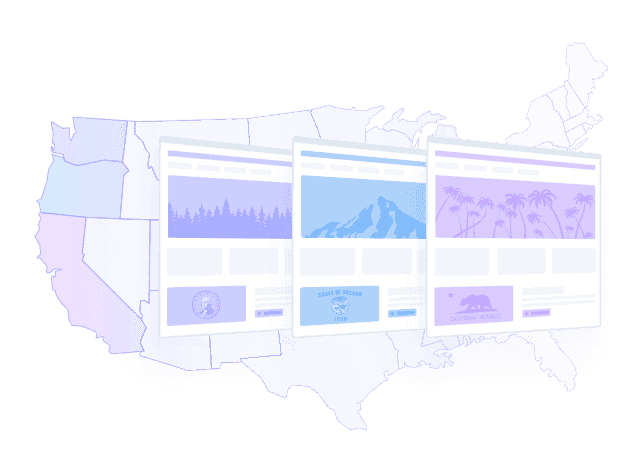
Difference between personalization and customization
It's crucial to note that personalization is not the same as customization. Though both aim to create unique user experiences, the difference is in who does it and how. Personalization uses automation to tailor the user experiences, while customization allows them to control it.
Imagine going to your regular coffee shop and finding that the barista recognizes you. They greet you by name and ask if you want your usual. This is a personalization based on what the coffee shop knows about you. Now let's say, your order your usual but ask for extra whipped cream. Here, you have the control of what you want to change: that means the coffee shop allows clients to customize their experiences.
The table below summarizes the differences between personalization and customization:
| Characteristics | Personalization | Customization |
|---|---|---|
| Who defines it | Personalization is defined by the company for the user. | Customization is defined by the user. |
| How it is done | Companies use customer data and automation to make it possible. | Users curate their experience by selecting what they want the companies to offer them. |
| Scalability | Personalization can deliver unique experiences for an infinite number of users with the right data and targeting. | Customization is possible for only a finite number of cases. |
| Examples | An e-commerce personalizes its homepage based on your previous searches. | An e-commerce allows you to custom-design your own shoes. |
Types of website personalization
- Recommendations: content or product recommendations according to attributes from user data and trends in user behavior.
- Landing pages: content variations specific for a user coming from different ads or ad groups.
- Exit-intent pop-ups and overlays: highlighting special offers, discounts, or promotions.
Learn more about personalization ideas and how to craft a good personalization plan.
Website personalization technologies
There are many different technologies for website personalization strategies. These are the most popular:
Machine Learning (ML) and Artificial Intelligence (AI)
Predictive analytics algorithms forecast future user behavior or outcomes based on historical data and patterns. These algorithms can be used to predict which products a user is likely to purchase, which articles they are likely to read, or which actions they are likely to take on the website. This process can include machine learning and artificial intelligence — and often happens in real time.
Machine learning algorithms analyze large volumes of data to identify patterns, preferences, and trends among users. They continuously learn and adapt based on visitors’ interactions, enabling more accurate predictions and recommendations over time.
AI-powered personalization systems can automate decision-making processes, such as determining which content to display or which products to recommend to individual users.
Natural Language Processing (NLP) is a subset of AI that enables systems to understand and analyze human language. NLP can be used to understand user queries and facilitate conversational interfaces such as chatbots.
Predictions can be based on collaborative filtering or content-based filtering. Collaborative filtering focuses on user-user or item-item interactions to make recommendations, while content-based filtering leverages the characteristics or features of items and user preferences to personalize recommendations. Each approach has its strengths and weaknesses, and often hybrid methods that combine both techniques are used to improve recommendation quality.
Collaborative filtering
Collaborative filtering algorithms analyze user behavior and preferences to generate personalized recommendations. These algorithms identify similarities between users based on their interactions with products or content.
Collaborative filtering can be user-based, where recommendations are based on similarities with other users, or item-based, where recommendations are based on similarities between products or content items.
Content-based filtering
Content-based filtering algorithms recommend items based on their attributes and similarities with items that the user has previously interacted with or expressed interest in.
These algorithms analyze the content of items, such as product descriptions or article text, and recommend similar items based on shared features or characteristics.
User profiling and segmentation
User profiling technologies create detailed profiles of individual users based on their demographics, behavior, preferences, and interactions with the website.
You can profile users based on information they provide through forms once when they register, or along their journey, progressivelly.
Segmentation tools categorize users into clusters based on common characteristics or behaviors. These segments can then be targeted with personalized content, offers, or recommendations.
Customer data platforms
DMPs and CDPs are platforms that aggregate and manage large volumes of customer data from multiple sources, such as website interactions, CRM systems, and marketing campaigns.
These platforms provide a centralized repository for customer data, enabling businesses to analyze and segment users and orchestrate personalized marketing campaigns across channels.
Why having 3 platforms for content management, AB testing, and personalization when you can have a single one?
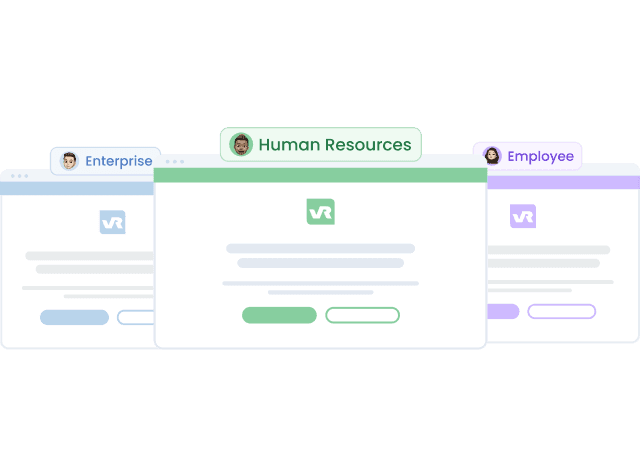
Why does website personalization matter nowadays?
Personalization is now the standard of service you must offer if you don't want your customer loyalty to shift to your competitors.
Customers expect it
When you think of your own experiences as a consumer, it becomes easy to grasp the concept of personalization. Would you prefer to shop with a brand that treats you in a personal manner or one that serves you poorly curated experiences?
Nowadays, consumers want relevant and convenient experiences, and they're moving towards the brands that recognize them as individuals. 91% of consumers say they're more likely to shop with brands that provide relevant offers and recommendations. And 83% say they're willing to share personal data with companies to help create personalized experiences.
It's good for business
Consumers will most likely purchase from brands that know their preferences and deliver relevant communication. As a result, you risk losing your customers to competitors if you don't offer personalized experiences. A lack of personalization hampers sales, with 66% of customers saying that encountering content that isn’t personalized would discourage them from buying. That is why many businesses invest in personalization, leveraging customer data to deliver personalized content and experiences across all marketing channels.
What are the benefits of website personalization?
The rewards you get for embracing what customers expect are many, which explains why personalization is the norm for business these days. Here are some of the benefits:
- Higher conversion rate: This is the ultimate benefit of website personalization. For example, personalized call-to-actions perform 202% better than basic CTAs.
- Relevant product recommendations: Making accurate and timely recommendations from user data benefits your users greatly, taking away the burden of research from them.
- Improves customer loyalty: Personalization allows you to create unique experiences for users and makes you their go-to brand, resulting in happier customers and increased brand loyalty.
- More engagement on the website: Providing relevant content to your customers makes them remain on your site for extended periods. It gives them more reasons to explore and engage with your products.
- Better ROI: Personalization leads to better marketing campaigns, from ads to CTAs and landing pages, ultimately resulting in better ROI.
How website personalization decreases the CAC and influences ROI
Personalization can help reduce marketing spend as customers can easily relate and connect with your marketing messages. It fits into every stage of the user journey, and makes it more fluid and straightforward.
Using predictive segments powered by AI, website personalization can help you target users in different buying stages at the right time and at the right advertising channel, helping you optimize your ad spend. It can also help you retarget the same users with push notifications and emails.
Learn step-by-step how to dynamically change images and copies based on the ads that brought users to your site.
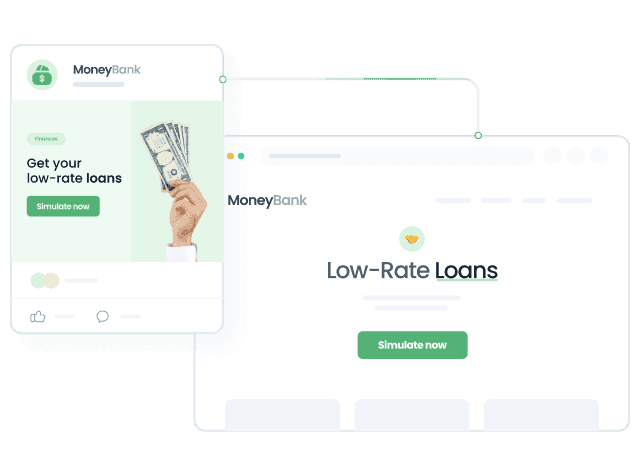
Challenges of website personalization and how to tackle them
Personalization offers many benefits, no doubt. But with the help also comes challenges that may discourage businesses from investing in it:
1. Data privacy
Many websites use cookies to track different kinds of data, providing them with information for creating personalized experiences. This poses a privacy problem as many users worry that businesses will bombard them with messaging communications or sell their data to third parties. To mitigate this, you must include a privacy statement requiring users' consent to track and store their data. If you want to know more about how personalization goes hand-in-hand with data privacy, read our blog article.
2. Data collection
Accumulating customer information from multiple databases can be challenging, resulting in data silos. This can be eliminated by syncing all your data in one place using one CDP platform in real-time. As a result, it becomes easy to create relevant recommendations for your users.
3. Performance scalability issues
Displaying dynamic content on your website may cause your site to load slowly, decreasing its performance. But there are ways to mitigate this. One is using a content delivery network (CDN) for loading images faster. Another is removing unnecessary plugins and extra files that don't contribute to your website's performance. And lastly, using personalization tools that provide low latency APIs and lightweight SDKs, allowing implementations that don't block the page load. This article details how to implement personalization without struggling with the core web vitals metrics.
Types of data for website personalization
To implement personalization effectively, you need data. Many data sources exist, and you can get super detailed in your outreach. Use the data to create a personalized experience for the right user at the right time.
The table below describes the categories of data types for personalization:
| Data Category | Description |
|---|---|
| Contextual data | Location, weather, date, time, browser device. |
| Demographic data | Gender, age, city, country. |
| Behavioral browsing data | Abandoned cart data, search keywords, purchase history, transactional data. |
| Traffic source | Direct or paid search, referrals, social. |
Location
Location-based personalization tailors the website experience based on the user's geographic location. This can include displaying local news, weather updates, events, or using culturally adapted words and expressions. It is particularly useful for businesses with physical shops.
Technology
Device-based personalization tailors the website experience according to the user's device. This can involve optimizing the website layout, navigation, and content to suit its screen size and capabilities.
You can also dynamically display relevant content based on it. For example, if a user is accessing your website from an iPhone, you could prioritize displaying how-to articles tailored to iOS devices.
Traffic source
By analyzing traffic sources, such as search engines, social media platforms, referral websites, or direct visits, you can tailor the website experience to better meet the expectations and interests of visitors.
For example, if a user arrives from a search engine query related to a specific product or service, you can dynamically showcase relevant content or offers related to it.
Similarly, visitors coming from your social media profile may have more knowledge about what your company has to offer and be a few steps ahead in the funnel than a visitor who doesn’t know your brand.
3rd-party data
Integrating third-party data into your personalization strategy allows for a deeper understanding of users' preferences, behaviors, and characteristics beyond what is collected directly on your website. This enriched data can be used to segment users more effectively, deliver hyper-targeted content or promotions, and improve the overall relevance of the website experience.
However, it's essential to prioritize user privacy and data protection when leveraging third-party data, ensuring compliance with relevant regulations, and obtaining appropriate consent from users for data collection and usage.
Behavior
Behavioral targeting uses data about a user's behavior on the website to deliver personalized experiences or messages in real time. For example, if a user repeatedly visits a particular product category, the website may display targeted promotions or content related to that category to encourage conversion.
Explicit data
Explicit data, often sourced from Customer Relationship Management (CRM) systems, provides valuable insights into individual user preferences, interactions, and transaction history. This data includes information voluntarily provided by users, such as contact details, preferences, and feedback.
Time
Time-based personalization involves adjusting website content or offers based on the time of day, day of the week, or specific events. A website may promote breakfast items in the morning, highlight lunch specials during lunchtime hours, or offer weekend deals on Fridays, for example.
Time-based personalization can help make the user experience more relevant and timely, increasing the likelihood of engagement and conversion.
Current page
By considering the type of page a user is visiting (e.g., product page, blog post, landing page) and the specific URL, you can dynamically adjust the content, recommendations, or calls to action to align with their immediate interests.
For instance, if a user is browsing a category of products, you can display related items or promotions to encourage exploration and purchase. Alternatively, if a user is reading a blog post on a specific topic, you can recommend related articles or resources to further engage them with relevant content.
To get the right data for personalization, you need to keep three critical factors in mind. The first is to use only updated data, as you can't get any relevant insights from stale, inaccurate data. Secondly, use data from all customer touchpoints. This allows you to see the entire customer journey from end to end. Thirdly, ensure the data you're using is fit for purpose. This means you should look beyond the quality of the data and focus on the usage to ensure you're getting the most value out of that data.
Website personalization and AB tests
Personalization and AB tests, like chocolate and peanut butter, complement each other well. Once you commit to personalization on your website, you must test it to see if it works.
AB testing allows you to discover your website's best-performing element or variation for each target audience. You can start by predefining each target segment based on user data and then creating an AB test for each.
Follow these few guidelines to get the best results:
- Test one variable at a time
- Adapt the number of variations to the traffic volume
- Define what KPIs you want to measure before starting the test, and based on what your goals are
- Test, test, and test again.
Our blog post on how to run AB tests with personalization can help you get started on performing one for your website.
Make everyone happy with the tools the growth team loves: dynamic content, personalization, AB testing, and analytics.
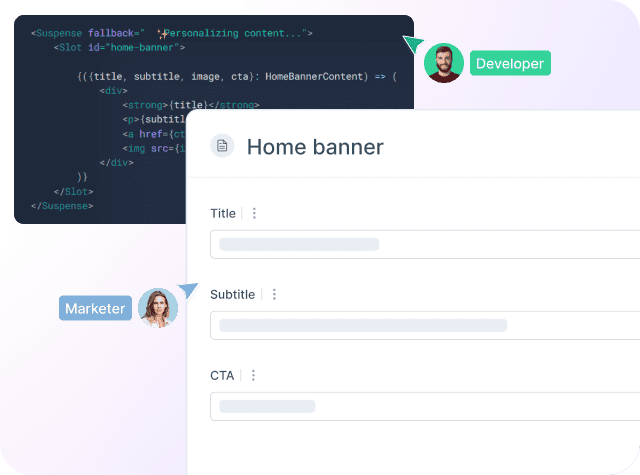
How to implement personalization on your website
Proper implementation of personalization on your website requires leveraging smart strategies. It's important to consider how you segment your users and collect data to identify them. Then you should focus on creating a plan for personalizing your website using the insights gleaned from their data.
To summarize, apply these smart tips to personalize your website:
- Set clear goals: Define your goals to determine the best effective way to personalize your website.
- Gather user data: This helps you understand your users and how they interact with your website.
- Segment your audience: Break down your audience into specific groups and create user personas to provide relevant content.
- Create a plan: This would include an outline of strategies for personalizing your website. Think about the content you want to show them, and then identify the areas you want to personalize to attract your target audience — for example, the homepage, product page, or search results. Check out our blog post for learning how to craft a good personalization plan.
- Put the plan to action and measure performance: We've already discussed how AB tests help you determine which elements or variations of your personalization work. So as you track and measure the success of your personalization efforts, identify the flaws and adjust where necessary.
Wrapping up the best personalization practices
1. Make decisions in real time
One of the best practices for optimizing your personalization efforts is using users' real-time data while they're still active on your website. This ensures you deliver the right message or product before they leave the site. An example is when an e-commerce upsells or cross-sells to buyers while they are still on the product page.
2. Don't overuse recommendations
As much as personalization shows users relevant content and information, too much becomes overkill. Seeing the same product or service again and again may irritate them and make them abandon your site. Instead, allow them to explore your site to discover new things, giving you a chance to advance your personalization efforts.
3. Test your ideas
Not all personalization strategies are going to work out. So test and measure results to figure out which strategies to implement. Always test your hypotheses before deploying changes to save valuable time and resources.
4. Have a clear privacy statement
Website personalization involves collecting users' private information. Therefore, a privacy statement assures users that their data is safe and won't be misused. Display the privacy statement clearly on your website to give your users a sense of security.
5. Track your analytics
Monitoring the performance of your website consistently reveals areas where your personalization efforts are doing well and where they're falling short. Use website analytics tools that help you understand user behavior and give you insights on optimizing them.
How Croct can help you
Croct helps companies personalize their website's content according to each user's context by considering each interaction with your website through the entire buying journey.
Check out Farmamake's personalization case study. With our platform, Farmamake's marketing team personalized the banner carousel on their homepage according to each user's interest. The personalized version yielded an increase of 82% in conversion rate.
In a second case study, the team at Creditas used Croct to personalize and run AB tests on their web page to validate different hypotheses. The tests resulted in an increase of up to 18% in conversion rate with the personalized variant.
If you're currently searching for the best personalization platform to start or scale your website personalization, create your free account and explore our platform by yourself.