Personalization has always been a controversial topic when it comes to SEO (Search Engine Optimization) ranking results. Is a personalized experience a long-term opportunity or a threat for SEO efforts?
Not all marketers agree that personalization is beneficial for SEO efforts. Search engine algorithms are black boxes, and most of what we know is deduced from trial and error experiments.
So let's take a deep dive into the latest Google updates associated with the personalization debate to try to make more sense of it all.
Most of the topics below focus on dynamic content rendered on the browser. After all, server-side personalization may cause search engines to index the personalized version of your site, which can negatively impact your SEO results.
Can AB tests and personalization interfere with your SEO ranking?
Google encourages marketing professionals to run AB tests and optimizations frequently. A shred of simple evidence was its work with Google Optimize (soon to be discontinued) and its effort to make Google Analytics 4 more advanced.
The general idea is that personalization doesn’t work against you but for you. Brands enhance user engagement by improving user experience, making customers loyal, and creating stronger relationships.
Learn practical tactics our customers use to grow their businesses by 20% or more.
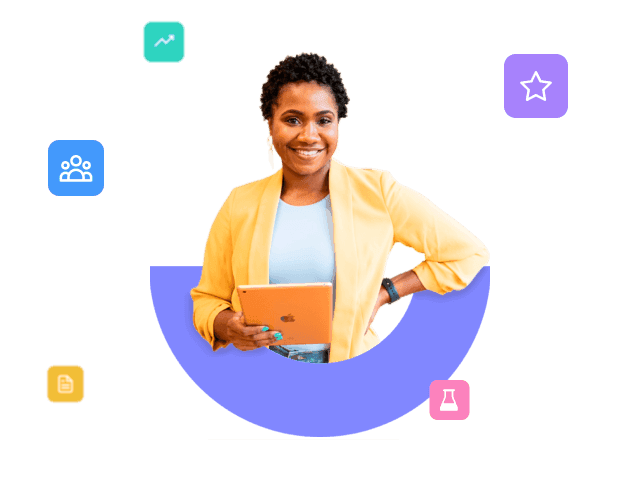
Although Google recognizes these efforts to improve user experience, a common concern is whether Google's algorithms penalize personalized experiences for SEO ranking. From the technical point of view, people typically worry about problems like cloaking, incorrect redirections, duplicated content, and slow page loading.
But by only looking at it from the technical perspective, we may overlook the positive contribution that personalization makes to the user experience.
In 2020, in an effort to consider more than just technical facts, Google rolled out an update on its ranking algorithm to start including some new points of view related to user experience. These were:
-
Mobile Friendliness
The amount of people accessing the internet on mobile devices is continually increasing, so the relation between good ranking and mobile-friendliness is forthright. For a site to be mobile-friendly, the pages need to be responsive and load quickly to deliver a good browsing experience.
-
Safe Browsing & HTTPS Security
With the advent of numerous cyber-attacks in the late years, it is almost as people demand this to impact ranking results. The HTTPS is an indicator that the site is safe, so Google started to include that factor as an incentive for webmasters to care about safe browsing.
-
Intrusive Intersectional Guidelines
You have probably already faced popups blocking content from a site and demanding that you do something to see the remaining content. Sometimes the requested action is registering or even just closing the popup. These are called interstitials, and they can be pretty irritating and negatively affect the browsing experience. For that reason, Google punishes those who use these resources intrusively on mobile devices.
Hence, Google consolidated these three factors in a set of Core Web Vitals performance indicators and included them in search ranking algorithms.
What are Core Web Vitals?
As stated by Google, "Core Web Vitals represent the best available signals developers have today to measure the quality of experience across the web". They are still in constant evolution, so we should expect future changes in measuring and using them for ranking purposes.
The Core Web Vitals, in particular, refer to the following metrics.
Largest Contentful Paint (LCP)
LCP measures the page speed observed by the user. That refers to the number of visible elements on the screen when the browser requests the URL. The longer it takes the page to load, the higher the rejection rate is.
First Input Delay (FID)
FID is the delay between the first user input on your page (such as clicking links, touching buttons, and so on) and the moment the browser responds to that action. Google considers the faster your website responds to the user interaction, the better the user experience is.
Cumulative Layout Shift (CLS)
The CLS evaluates the visual stability, and that is how much the page layout changes while in the loading phase. The score ranges from 0 to 1, where zero refers to no transitions, and one refers to complete shifts. That is important when page elements change while the user interacts with it. Thus, the higher the CLS, the more it degrades the user experience.
How can personalization and AB tests mess up with my Core Web Vitals?
Most existing personalization tools have come about from existing AB testing tools. Two great examples of that are Google Optimize and Optimizely.
Traditionally, AB tests run on the browser (client-side) as follows:
- The site loads the default static content
- Using the browser's resources, the tool assigns a test or decides the most appropriate content, overriding the default and shifting the elements
- After the content loads, the user finally sees the modified version of the site.
Due to the delay between steps 1 and 3, users can often observe the difference between the default and modified content. This shift is called FOOC (Flash of Original Content), or just "flickering", and directly impacts the "Cumulative Layout Shift" metric (CLS) in Core Web Vitals.
Moreover, these scripts also impact the page loading time and negatively affect the "Largest Contentful Paint" metric (LCP).
It is worth to highlight that these issues are restrict to AB testing platforms that are stuck in the old ways. The latest technologies for personalization and experimentation bring a very different approach, which reduces most of problems pointed out.
So, how to personalize without impacting web vitals metrics?
Let's split this into two different parts to dive deeper into each one.
Optimizing the CLS
Although numerous causes can increase the CLS, the most important in the personalization domain is the injection of dynamic content.
Due to the real-time factor of personalization, it's almost impossible to avoid some content loading dynamically on the page. And there is nothing wrong with that. As long as the personalized content loads fast and the users don't see two different versions of the same element, you should be fine.
Therefore, the most crucial matter is to find a platform that allows you to fill the content with very low latency and assure that the application loads the content only once. You can even use loading spinners or skeletons to give the user some visual feedback while loading, although it's not ideal.
Optimizing the LCP
Google points out that the most common causes of a poor LCP are:
- Slow server response times
- Render-blocking JavaScript and CSS
- Slow resource load times
- Client-side rendering.
Since the last one is intrinsic to personalization technologies (we do want different people to see different content), we should focus on the other topics.
When working with personalization engines, you should look for platforms that care for performance by providing low latency APIs and lightweight SDKs, allowing implementations that don't block the page load. This is very important, and you can find it in new technologies that use asynchronous scripts and bleeding-edge strategies.
To learn the best practices to optimize your website, check out our personalization guide.
Wrapping up
Personalization is a hot topic, which generates a lot of debates and questions. However, we can't deny that it has become a reality and has changed how we interact with the web and digital content. Leaving personalization out of the table represents a missed opportunity to gain customer loyalty, improve customer experience, and increase conversion rates.
To sum up, to make it work with SEO efforts, you should take into account the following aspects:
- Choose the right tools
- Ensure that personalized content loads fast
- Avoid rendering personalized content on the server-side to avoid ranking penalties
- Be aware of the Core Web Vitals and make sure you don't impact them negatively
- Monitor your conversion rate and analyze it to improve your personalization strategy.
With the evolution of technology, personalization has taken a whole new meaning. Nowadays, personalization is the key to success when it comes to optimization. Google, Amazon, Netflix, and Spotify are just some examples of companies that heavily rely on personalization to offer an unprecedented customer experience. Now it's time to find out how to use it to your advantage.
How Croct's personalization engine benefits you
Croct is a solution for developers and growth professionals to create natively personalized applications. Our platform gives you a powerful and flexible personalization engine that enables you to target and deliver content based on the users' behaviors, interests, browsing history profiles, and more.
Our SDKs were designed from the ground up to provide best-in-class performance and flexibility. They make integration and testing a breeze and remove the need for expensive and time-consuming internal development.
To avoid any impact on SEO, we lift all heavy personalization tasks to the cloud for execution, so the final payload is minimal and the content load times are lightning-fast.
Here is how it works:
- The website uses the SDK to connect to the personalization engine and request the content once the page starts loading
- Based on the the business rules and the user context, the engine decides the right content for the visitor on the server-side
- The content is then applied to the page and presented to the visitor.
This process is way more recommended than the previous one from a user experience and SEO points of view because:
- The user doesn't see both contents (and the page doesn't flicker)
- The site doesn't get sluggish, as it loads just the final content
- The loading time is much faster, since it relies on Croct's server (instead of the user's browser)
- The content doesn't change while loading, thereby not impacting the "Cumulative Layout Shift" metric.
If you want to try a platform that allows you to personalize your website without impacting SEO metrics, you can create your free account and give Croct a go.