How to use website dynamic content based on the user's location
Geomarketing may not be a brand new strategy, but no one can argue that it's one of the most powerful marketing strategies.
Using dynamic geolocation-based content allows companies to communicate only to users browsing from specific regions without affecting the navigation experience elsewhere.
This article is a how-to guide to help you personalize your website based on the user's location. Follow this step-by-step playbook to implement this strategy effectively.
If you are a developer, you can use our template through our CLI instead of configuring this manually on the interface.
Our platform makes personalization based on user's location a breeze so you can increase conversions.
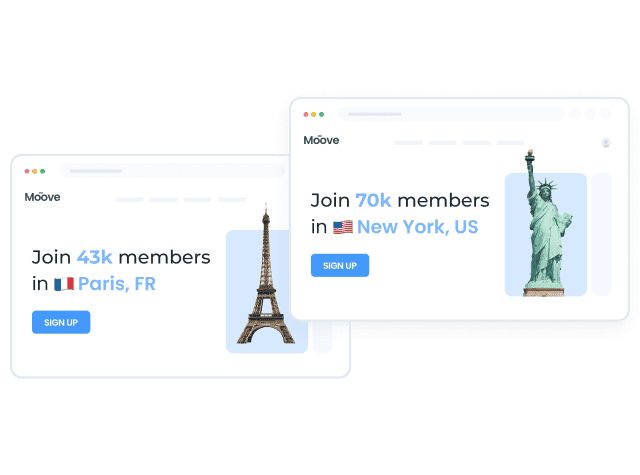
How to create your personalized experience based on the user's location
Creating an experience is as easy as defining which users you want to impact, what part of your website you want to change, and the personalized content you want to show them. You can follow the steps below or watch this video for more details:
Start by heading to Experiences, click New, and choose a name for your experience. Now, we'll show you how to:
- Segment users based on a specific location
- Select the slot you want to personalize
- And define which content you’ll display to users browsing from that location
Audience
With Croct, you can use our Contextual Query Language (CQL) to define audience criteria. It is an English-based language that combines the simplicity of natural language with an intuitive syntax that makes it easy for both technical and non-technical users.
With Croct, you can segment users based on their location using information like the current country, state, or city—here you can find all location variables available. It is also possible to add two or more campaigns to the same audience using or, and, is, or is in.
Click on New audience and enter a CQL expression that matches the target audience, like this:
location's city's name is "Campinas"location's city's name is in ["Campinas", "São Paulo"]location's tags include "beach"location's population is greater than 1000000Slot and content
Slots are any personalizable elements of your application.
Some popular choices are the announcement bar, the hero section, and the carousel section. Still, you can also personalize any page section to include targeted information.
Select the slot you want to personalize, and finally, click on Content to specify elements such as images, copies, and button colors you want your audience to view. Be creative!
Extra options
Besides creating an audience, choosing the slot, and defining the content, you can also prioritize this experience over others, choose a different time zone, and schedule its start to whenever you prefer.
Next, publish your experience or go to the preview to see the magic happen! ✨
What's next?
Geo-location-based personalization can significantly enhance the user experience and allow you to offer discounts and pricing plans for specific regions and display prices in the users' local currencies.
Use the user's location to tailor content and explore other personalization strategies, such as targeting organic search visitors. Start using these techniques with our platform to increase your conversion, reduce your CAC, and optimize your marketing results.
Need more inspiration? Browse other playbooks and check some personalization ideas for e-commerce or SaaS.
Happy personalization!