Creating personalized experiences is crucial for marketing professionals to keep up to date with consumers' expectations in online shopping. One way to do this is by using IP location APIs to target content according to their locations.
This guide is for developers seeking a straightforward IP location API. It reviews top IP location APIs, explains integration steps, and discusses key considerations like accuracy and privacy. It also suggests Croct’s component CMS as a simpler alternative for easy geolocation-based personalization through this template.
In this post, we will explore the most popular APIs and show you a step-by-step process for integrating one into your website.
We'll also provide you with a possible alternative for IP location APIs' main drawbacks.
Forget about implementing and deploying multiple APIs and services. We have an easier path for you.
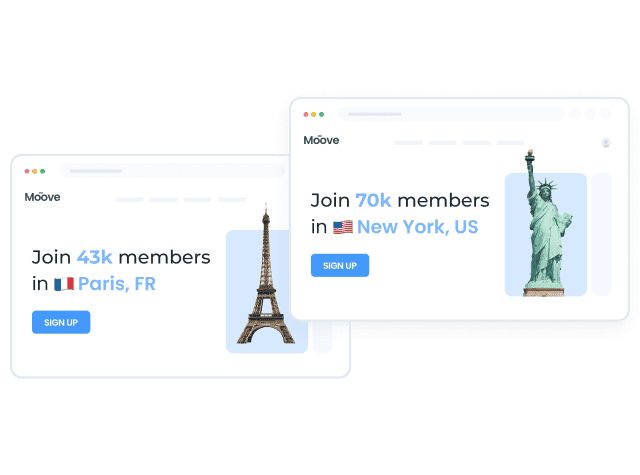
How IP location APIs work
IP location APIs are web services that allow businesses to access geolocation data associated with an IP address. When you research geolocation by IP, the API queries its database and returns relevant information, including country, region, city, latitude/longitude, etc.
Here’s how it works:
- The API maps the IP address obtained from user server logs
- Then, the API queries its database for corresponding geographic locations
- The database is analyzed to identify patterns and correlations with the obtained IP addresses, using algorithms to enhance accuracy.
While some APIs will only give you information about cities or regions, the most advanced ones can even identify the ZIP code of the collected IP.
Adding IP location APIs to your website requires integrating it through HTTP requests and bringing the JSON analysis to your teams.
The accuracy of the location depends on the quality of the database used by the API provider, as well as the subscription plan you choose.
Choosing the best IP location API
There are many benefits to using IP location APIs. You can use them to improve targeted marketing efforts, ensure compliance, and prevent fraudulent activities.
These are the things you want to consider before choosing the best API service for your business:
Accuracy
APIs strive for accuracy, but can display occasional discrepancies, especially when identifying specific regions or cities.
IP location APIs can determine the geographic location of an IP address by researching multiple sources. Some APIs provide access to government databases, internet service providers, and user-contributed data, allowing companies to obtain more precise information. They establish what we call “data partnerships” with local providers. For this reason, a local IP location API may give you better results in its area.
MaxMind, for example, can access extensive information tailored exclusively for the US due to its local partnerships and user-contributed data. It makes their results more accurate in the US than in other locations.
These APIs usually focus on regions with high user demand to improve localization efforts. However, they can also research other areas to increase their database. Other factors, such as constant updates and the IP address, can also impact the accuracy levels.
Privacy concerns
Data protection laws consider IP addresses as personally identifiable information (PII). Therefore, you need to be careful about how you handle it.
If you use an IP location API, you should consider implementing security measures to ensure your website won't be susceptible to data leaking. For example, you can include secure communication protocols, access controls, and security audits. Also, your privacy policy must clarify how the geolocation informed by IP addresses is being used.
Proxy and VPN issues
Some users employ proxies or VPNs when browsing the internet. It can distort the actual location and lead to incorrect results.
If you have a B2C website, this probably won't be an issue because most visitors use their mobile with local, 3G, 4G, or 5G networks. However, as most people use VPNs for working purposes, this problem may impact B2B websites.
Frequency of database updates
Keeping the IP location database updated is essential to ensure accurate results.
The frequency of updates varies among API providers, but we recommend you do it once a week. This ensures that you have the latest information to provide accurate localized content.
Most popular IP location APIs
Several providers offer reliable data for IP location APIs. Here are some of the most popular APIs in the market in 2024:
1. Ipstack
Ipstack is a top-tier geolocation API service, offering developers precise insights into global IP addresses. Its robust infrastructure ensures accurate details on location, network, and connectivity, seamlessly integrated into applications for tailored user experiences.
A standout feature of Ipstack is its depth of data, providing not just location but also time zones, currency, and connection specifics. This granularity enables personalized experiences and robust security measures, making it essential for leveraging geolocation data in application development.
2. MaxMind GeoIP2
Maxmind is famous for its precise geolocation accuracy and online fraud detection services. Their primary product is GeoIP2, their IP location API. They are one of the market's most precise APIs due to their extensive database, which is updated weekly. Moreover, they provide broad coverage in various countries and easy integration with anti-fraud tools (a standout for devs).
3. IP2Location
If you want an IP location API with a vast database and additional attributes like timezones, ISPs, and domain names, IP2Location is your go-to. They also offer advanced filters, including weather, net speed, and area code.
IP2Location allows businesses to integrate geolocation capabilities into applications, websites, or systems. Their database is updated monthly.
4. IPinfo
IPinfo claims to have the most reliable and accurate IP address data API. It refines 20 terabytes of data monthly using unique algorithms through 5 steps: collect and clean, learn, verify, update, and analyze.
It also lets you download databases and play with them on their website.
5. Abstract
The Abstract IP location API simplifies geolocation access, eliminating database hassles for developers. Its semaless user-friendly integration ensures quick implementation, providing precise IP address location insights. This solution empowers devs to enhance user experiences and bolster security measures effortlessly.
6. ipdata
ipdata utilizes AWS infrastructure for reliable geolocation performance, offering flexible lookup options from single IPs to bulk queries. Accessible with a free API key, it provides carrier detection, detailed geographical data, Tor detection, and major currency details. Integration is seamless via REST API or language-specific libraries like Python, Golang, and Javascript.
7. Positionstack
PositionStack covers over 2 billion addresses worldwide and handles more than 1 billion geocode API lookups daily. Trusted by developers and businesses globally, it's a free geocoding API offering forward and reverse geocoding, batch requests, embeddable maps, and support for JSON, XML, and GeoJSON formats. It also has multilingual support and compatibility with any programming language.
8. Ipgeolocation
Ipgeolocation has a detailed data solution. It simplifies order pages, lead generation, sign-up forms, and more with automatic completion of country, city, zip code, and other vital details. Also, after implementing it, you can benefit from integrated threat intelligence to identify proxy usage, spam traffic, and malicious bots.
How to integrate an IP location API into your website
Now, let's dive into integrating an IP location API into your website. We'll use the MaxMind GeoIP2 as an example since it provides both the database for download and a wide range of official clients.
Using the database
You can create your service API and use their database to retrieve the location data. Configuring a database reader and querying it consists of installing their client library:
1. Install the client library
They provide clients for C#, Java, Node, PHP, Python, and Ruby.
2. Configure a database reader to query the database
Configuring the database reader requires the file to be accessible on the filesystem.
3. Query the database
You can do that by calling the method corresponding to the database type (city or country, for example) and passing it the IP address you want to look up.
4. Handle the request response
If the lookup succeeds, the method call will return a response with multiple information associated with the given IP. If the request fails, the reader class will throw an exception or return an error, depending on the library.
5. Update your database
If you choose this path, it's essential to create an update process. You can, for example, do this by creating a daily, weekly, or monthly cron job.
Once you have the location data, your API should provide the application with all you need to personalize the webpage content based on the user's location.
Using the API
You can implement the API either using server-side or client-side integration. Let's focus on a simple client-side integration using Javascript.
Client-side implementations could add potential vulnerabilities to your website. Also, since these APIs' pricing is request-based, you can have undesired results if your credentials leak.
Implementing the JavaScript client involves registering your domain, adding a JavaScript snippet to your web page, calling the desired API method or service, and providing callbacks for all scenarios. This is how it goes:
1. Sign up and obtain an API key
Visit the MaxMind website and create an account. Once registered, obtain an API key to authenticate your requests.
2. Add a JavaScript snippet to your page
This is the Javascript snippet for the GeoIP2 API:
<script src="//geoip-js.com/js/apis/geoip2/v2.1/geoip2.js" type="text/javascript"></script>3. Make a request and retrieve location data
Use one of the API methods to retrieve their location data. Extract the desired information from the API response, such as the country, city, or latitude/longitude coordinates.
4. Implement the localized content based on the user's location
Based on the retrieved location data, personalize the content displayed on your website to match the user's geographical location.
Here's a JavasScript code snippet illustrating the integration process of using MaxMind GeoIP2 API to personalize copy based on the user's location.
This is the page HTML:
<html> <head> <title>Which city am I in?</title> <script src="//geoip-js.com/js/apis/geoip2/v2.1/geoip2.js"></script> <!-- make sure this is after the geoip2.js file --> <script src="/example.js"></script> </head>
<body> <p> You are currently in <span id="city"></span>. </p> </body></html>And this is the example.js file:
var fillInPage = (function() { var updateCityText = function(geoipResponse) {
/* * It's possible that we won't have any names for this city, so you should provide a fallback result for cases like this. * For language codes with a special character such as pt-BR, replace names.en with names['pt-BR']. */ var cityName = geoipResponse.city.names.en || 'your city';
document.getElementById('city').innerHTML = cityName };
var onSuccess = function(geoipResponse) { updateCityText(geoipResponse); };
// If we get an error, we will display an error message var onError = function(error) { document.getElementById('city').innerHTML = 'an error! Please try again..' };
return function() { if (typeof geoip2 !== 'undefined') { geoip2.city(onSuccess, onError); } else { document.getElementById('city').innerHTML = 'a browser that blocks GeoIP2 requests' } };}());
fillInPage();IP location API alternative
If you got here, you're probably wondering what the best alternative to personalize your website content based on the user's location is.
Using IP location APIs requires constant maintenance or frequent updates if you go with the database option. On top of that, you need to integrate it with your CMS to keep the personalized content in a platform your marketing team can easily manage. In some cases, you will need to change the source code every time they test a new banner or a CTA copy.
On top of that, the extra integration with an AB testing platform can be chaotic and time-consuming.
To help you with that, we've created a headless CMS with a built-in localization system and an AB testing mechanism. If you want to know how it works, here you'll find a simple template. It's free, and you should definitely try it out:
npx croct@latest use croct://location/geomarketingThat's a wrap
IP location APIs provide a way to determine the geographic location of an IP address. They query a database to retrieve information like country, region, and city associated with the user IP.
This data can be used to personalize content, target marketing efforts, and enhance user experiences based on location.
IP location APIs are valuable tools for businesses to leverage data and create tailored navigation journeys to increase brand authority. However, if you want to provide your teams with a low-code, high-security option, Croct is your best alternative for seamless integration and geolocalization without the difficulties of implementing an API.
Create a free account today and start exploring geolocation alternatives for seamless content.