How to personalize your site for customers and visitors
E-commerce and subscription-based businesses have always faced the challenge of communicating effectively with their customers and visitors. Offering aggressive discounts and enticing promotions is a common strategy to attract new clients. However, it can lead to dissatisfaction among existing customers who are not eligible for these exclusive offers.
The solution to this dilemma lies in leveraging stage-based communication during the buying journey. By implementing web personalization strategies, businesses can reduce friction, elevate customer satisfaction, and discover valuable cross-selling and upselling opportunities.
This article is a how-to guide to help you create personalized website experiences for existing customers based on their interests. Follow this step-by-step playbook to implement this strategy effectively.
If you are a developer, you can use our template through our CLI instead of configuring this manually on the interface.
Our platform makes personalization for customers and leads a breeze so you can increase conversions.
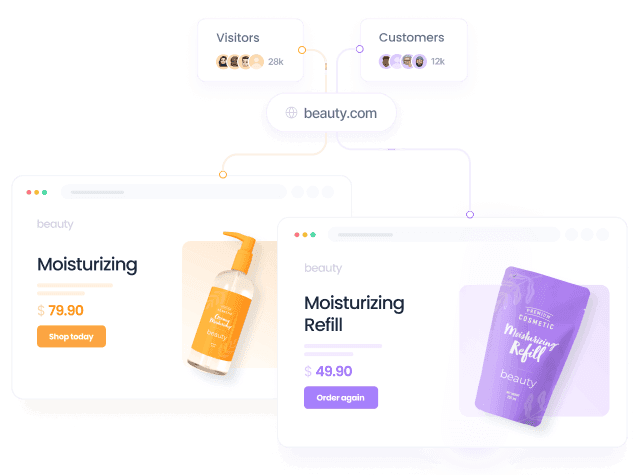
How to personalize the website for existing customers
Segmenting customers from visitors allows you to craft tailored offers for each group.
For customers, you can focus on nurturing loyalty and maintaining a solid relationship by providing exclusive benefits, rewards, and purchase history-based product recommendations.
Meanwhile, you can generate interest and convert visitors into customers by offering first-purchase discounts, showcasing relevant products or services, and providing informative content that addresses their specific pain points.
Not only does this approach enhance their experience, but it also creates new opportunities for generating additional revenue.
Creating an experience is as easy as defining which users you want to impact, what part of your website you want to change, and the personalized content you want to show them.
Start by heading to Experiences, click New, and choose a name for your experience. Now, we'll show you how to:
- Segment users based on user data
- Select the slot you want to personalize
- And define which content you’ll display to them
Audience
With Croct, you can use our Contextual Query Language (CQL) to define audience criteria. It is an English-based language that combines the simplicity of natural language with an intuitive syntax that makes it easy for both technical and non-technical users.
With Croct, you can segment users based on their interests and behavior. It is also possible to add two or more interests to the same audience using or, and, or contains.
Click on New audience and enter a CQL expression that matches the target audience, like this:
user has signed in or user has signed upYou can use the following criteria to segment customers based on their purchase history:
user has ordered a productuser has placed an orderuser's stats' orders is not 0Then, you can create mixed criteria like this one using the or operator:
user has placed an order or user has signed upTo use this strategy, you must track the user's activities first and e-commerce events first.
Slot and content
Slots are any personalizable elements of your application.
Some popular choices are the announcement bar, hero section, and callout slots. Still, you can also personalize any page section to include targeted information.
Select the slot you want to personalize, and finally, click on Content to specify elements such as images, copies, and button colors you want your audience to view. Be creative!
Extra options
Besides creating an audience, choosing the slot, and defining the content, you can also prioritize this experience over others, choose a different time zone, and schedule its start to whenever you prefer.
Next, publish your experience or go to the preview to see the magic happen! ✨
What's next?
Segmenting customers from visitors is a powerful strategy that allows businesses to personalize their offers by taking different characteristics and behaviors into account. You can also take advantage of users’ location data to increase engagement.
Need more inspiration? Browse other playbooks and check some personalization ideas for e-commerce or SaaS.
Happy personalization!