A guide to AB testing tools: from no-code to developer-centric solutions
Choosing the right AB testing tool depends on your team’s technical expertise and needs. It's not an easy task.
This guide is for product managers, marketers, and developers and explains the five main types of AB testing tools, their pros and cons, who they’re best suited for, and the leading software vendors in each category.
There are basically five categories of AB testing tools: no-code and low-code, headless CMS for optimization, JavaScript-based, feature flag, and developer-driven. Scroll down to the end to check a summary table.
1. No-code and low-code
No-code and low-code AB testing tools allow marketers and product managers to create experiments without any developer involvement. These tools typically provide a visual editor for modifying elements on a webpage and tracking conversions.
Pros:
- Doesn't require technical skills
- The setup and implementation are usually quick
- Often includes built-in reporting and analytics
Cons:
- Offers limited to no flexibility for complex experiments
- Usually impacts page performance due to client-side execution
- Provides less control over the experiment logic
- Doesn't allow the integration of the design system or ensure brand guidelines
Best for:
- Marketing and product teams looking to test simple UI changes
- Websites with low traffic and conversions
- Companies that want quick experimentation without engineering effort
Top tools:
- VWO (Visual Website Optimizer)
- Optimizely
- Convert
- Kameleoon
2. Headless CMS with optimization
Headless CMS platforms with built-in optimization tools provide AB testing and personalization directly within the content management system. These tools integrate well with dynamic websites, allowing teams to manage experiments without engineering overhead.
Pros:
- No flickering or performance issues
- Can be integrated with content workflows
- Only requires a one-time implementation
- Allows non-technical users to set up experiments
- Has integrations with the design system and helps ensure brand guidelines
Cons:
- Can be expensive for small teams
- Requires a developer for the first integration
- Doesn't provide full flexibility for marketers in terms of design and layout
Best for:
- Content and marketing teams already familiar with headless CMS platforms
- Companies that need personalization and optimization in one place
- Product teams that need to ensure design consistency
Top tools:
- Croct
- Optimizely
- Prepr
Why having 3 platforms for content management, AB testing, and personalization when you can have a single one?
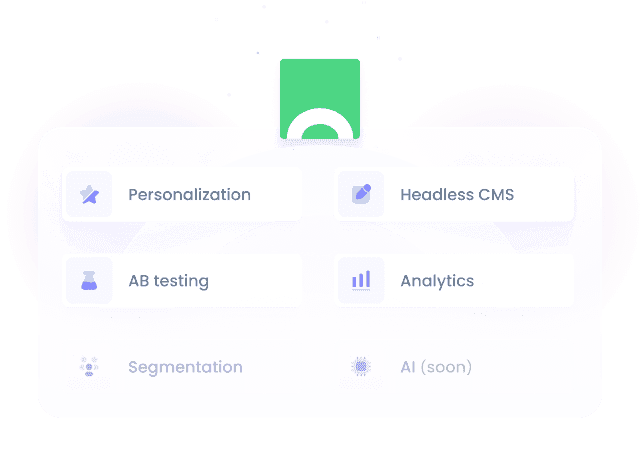
3. JavaScript-based
These tools require basic knowledge of JavaScript but offer more control over experiments. They usually involve embedding a script into the website to modify elements dynamically.
Pros:
- Offers more customization than no-code solutions
- Supports more advanced AB test variations
- Can be integrated with other tools for deeper analytics
Cons:
- Requires some coding knowledge
- Potential page flickering if not implemented well
- Usually impacts page performance due to client-side execution
Best for:
- Marketers and PMs with some technical support
- Teams that want more control without full engineering resources
Top tools:
- AB Tasty
- Amplitude Experiments
- Dynamic Yield
4. Feature flag
Feature flag tools allow teams to deploy new features to a subset of users without affecting everyone. Developers widely use them to roll out and test changes gradually, making them useful for backend-controlled experimentation.
Pros:
- Doesn't cause flickering or page speed issues
- Can be used for feature rollouts, not just AB testing
- Is suitable for complex tests, even in the backend
Cons:
- Requires developer in every step of the process
- Can add complexity to the codebase
- Some tools can be expensive
- Usually doesn’t provide analytics
Best for:
- Developers and product teams working on feature rollouts
- Companies that need controlled experimentation without performance issues
Top tools:
- LaunchDarkly
- Statsig
- Split.io
- PostHog
5. Fully developer-driven
These solutions provide the highest level of flexibility and control, allowing engineers to implement and manage AB testing directly within the codebase. They’re often combined with analytics platforms for result tracking.
Pros:
- Maximum flexibility for complex experiments
- No external dependencies or third-party scripts
- Works seamlessly with modern web frameworks like React and Next.js
- Backend and frontend testing capabilities
Cons:
- Requires significant developer involvement
- No built-in UI for non-technical users
- Can be difficult to scale without proper infrastructure
Best for:
- Engineering teams that need full control over AB tests
- Companies that require advanced personalization and performance optimization
Choosing the right AB testing tool
Making the right choice depends on your team's technical expertise and goals. Whether you need a simple UI-based solution or a fully customized approach, understanding these categories will help you select the best fit for your needs.
| Category | Best for | Ease of use | Flexibility |
|---|---|---|---|
| No-code and low-code | Small teams with no tech support | ⭐⭐⭐⭐⭐ | ⭐⭐ |
| Headless CMS with optimization | Teams with low tech support | ⭐⭐⭐⭐ | ⭐⭐⭐ |
| JavaScript-based | Teams with some tech support | ⭐⭐⭐ | ⭐⭐⭐ |
| Feature flag | Teams with good tech support | ⭐⭐ | ⭐⭐⭐⭐ |
| Fully developer-driven | Teams with dedicated tech support | ⭐ | ⭐⭐⭐⭐⭐ |
Feel free to reach out if you have any questions or need further guidance!